Meet IPCams
A best in class security camera viewer for ONVIF, RTSP, MJPEG, and HomeKit cameras.
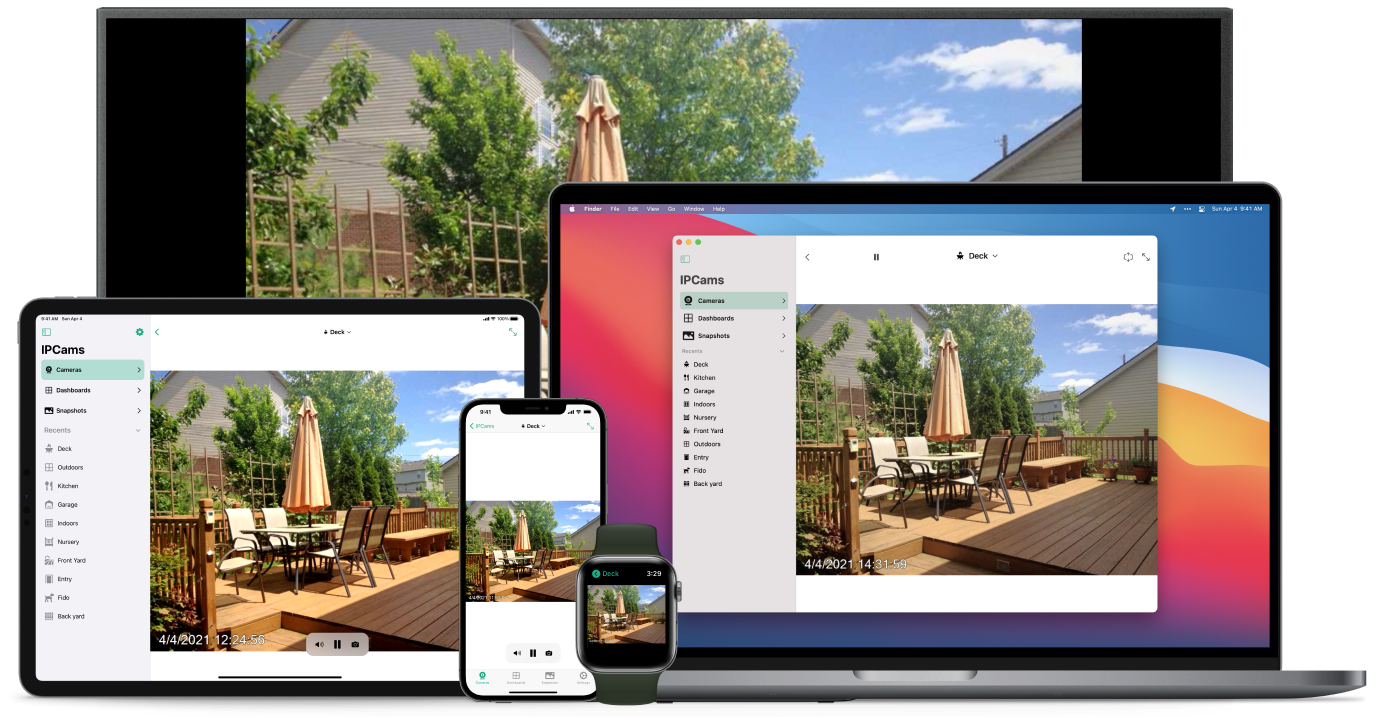
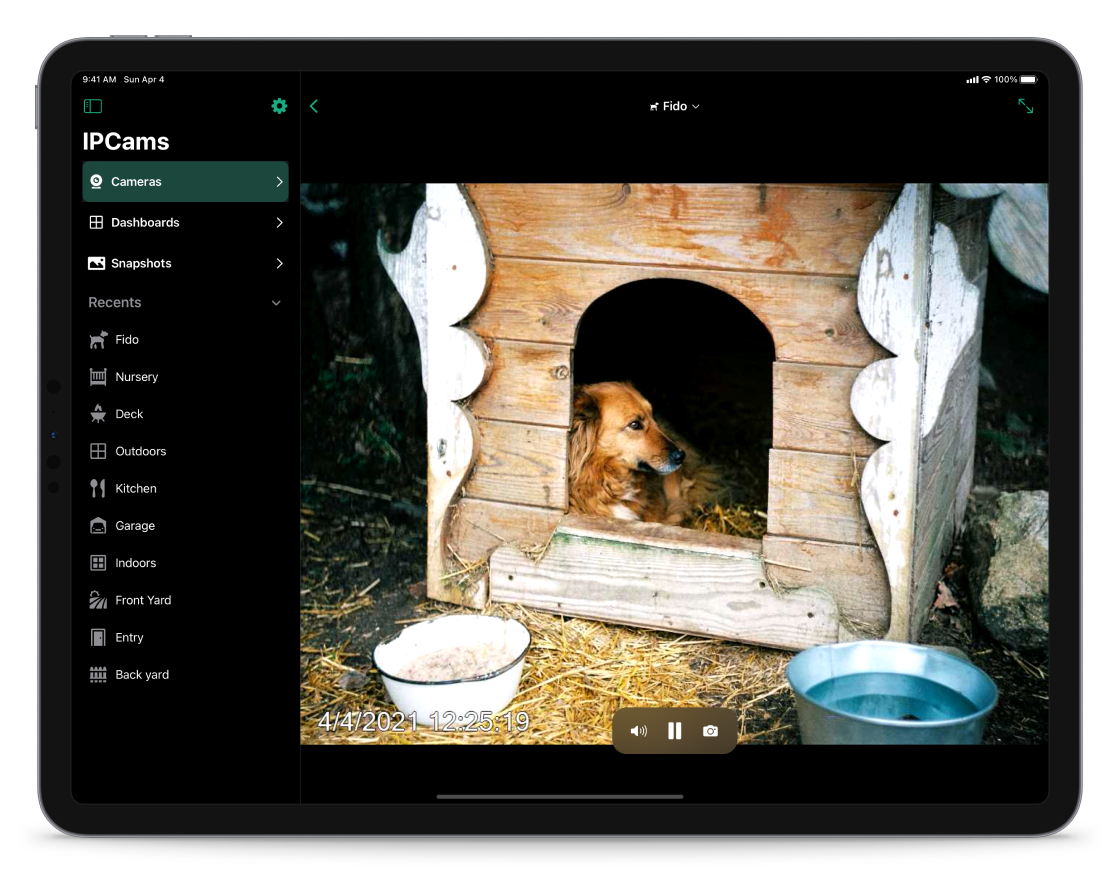
Supercharged Camera Viewer
IPCams is a native app for viewing your IP security cameras. Connect an ONVIF, RTSP, MJPEG, or HLS camera and view its stream with a beautiful and fluid experience.
Captivating Dashboards
View multiple cameras at once with IPCams dashboard view. Create multiple dashboards with up to nine cameras each. Mix and match security cameras from different manufacturers.
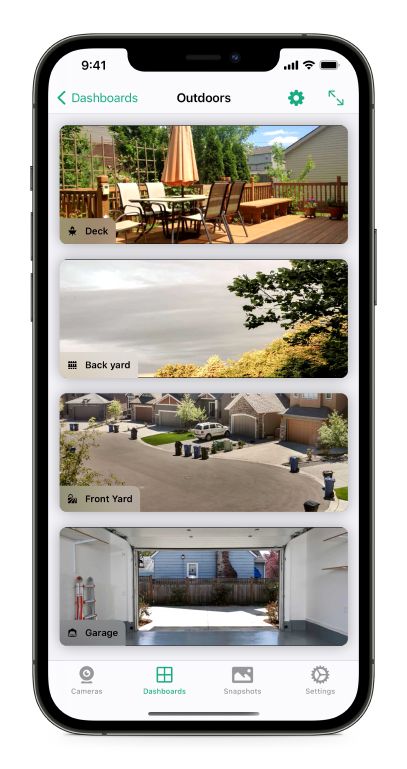

Multi Platform App
From the big screen in your living room to the small screen on your wrist, IPCams is available. IPCams can be downloaded on the iPhone, iPad, Mac, Apple Watch, and Apple TV.
Plus Much More
Snapshots
Capture important moments with still snapshots of your camera streams. View those snapshots in the snapshot gallery and share them with others.
iCloud Sync
No need for accounts or complicated sharing processes. Your cameras are readily available on all your iCloud enabled devices.
Private
IPCams is designed with privacy in mind. Your camera data and their streams belong to you and your devices.
Customizable
Customize your IPCams experience with alternate app icons, theme colors, and camera icons.
Multiple Windows
IPCams is right at home on the Mac and iPad with multiple windows. View various cameras and dashboards side by side.
Key Commands
Key commands bring an excellent experience to IPCams on the iPad and Mac. Navigate and control the app with your keyboard.
App Shortcuts
Quickly access your cameras and dashboards with home screen widgets or from the app icon menu.
Dark Mode
Rest your eyes with a beautiful dark mode. Sync dark mode with your system settings or set IPCams to be always dark.
Configuration Import/Export
Share your .ipcams configuration files with others for easy setup or back them up for safe keeping.
What users have to say
⭐️⭐️⭐️⭐️⭐️
Great suports all protocols
This app solved all my needs with my iPhone and ipcams
⭐️⭐️⭐️⭐️⭐️
Great App
App developer keeps adding new features with frequent updates, definitely 5 stars for this app.
⭐️⭐️⭐️⭐️⭐️
It just works
Easy to use, no frills. The dashboard view is particularly awesome.
⭐️⭐️⭐️⭐️⭐️
Promising
This is now my go to surveillance cam on iOS. It is getting better with every update. I love that it uses a modern user interface unlike basically all other cam apps. It is also way faster loading the initial frames of the video streams than any other app. I currently have 9 Hikvision cameras working with this.
⭐️⭐️⭐️⭐️⭐️
Fast, simple, reliable
I use with rtsp cameras – it works well and connects quickly. It has multiple dashboards so I can group cameras – allows me to run the app in dark mode whatever the system setting and just WORKS reliably. I paid for the pay version – it is worth it – some camera apps have odd restrictions or are flaky – this one doesn’t and is reliable and stable.
⭐️⭐️⭐️⭐️⭐️
Best RTSP Viewer on the App Store
I use this on all my devices to view my CCTV cameras around my property. It’s by far the best one i’ve used.
⭐️⭐️⭐️⭐️⭐️
Best IP cameras app
Works perfectly and offers just the right features!
⭐️⭐️⭐️⭐️⭐️
Amazing camera viewer
This is an amazing app. It is very easy to use. There are no ads, and the best part is its free! The developer even takes and implements feature requests!
⭐️⭐️⭐️⭐️⭐️
Good
This is really the only IP cam viewer on iOS to bother installing. It does support rtsp streams, and works quite well.